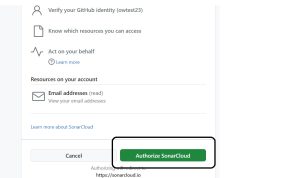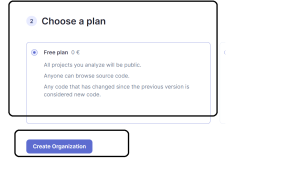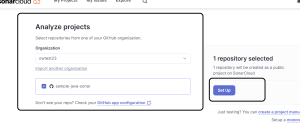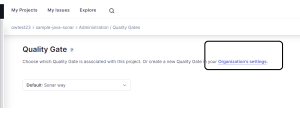step 1:
Signup and SetUp – SonarQube Cloud account using GitHub Objective: In this lab, you will signup SonarQube Cloud account using GitHub Creating a SonarQube Cloud account using GitHub 1.
Go to SonarQube cloud website
https://www.sonarsource.com/products/sonarcloud/
Authorize sonalcloud
3. go to github.com and fork below project
https://github.com/owtest23/javaproj.git
4. Go to sonar cloud and import the orgnization
5. select repo
6. install
7. Note down the project key
8. create organization
9.anaylsis
10. get token
generate the token and note it down
12. Get the project key [click on my project–>click on sample-java-sonar
Left hand side select the icon
note down the project key
12. Prior to performing a Sonar scan through Jenkins, it is necessary to deactivate the automatic
analysis option in the SonarQube web graphical user interface (GUI). a. Go to SonarQube Web GUI
and click on “Administration” → “Analysis Method
13. setup quality gate
create new quality gate
Add condition
set default
modify the sudoers file in ubuntu
vi /etc/sudoers jenkins ALL=(ALL) NOPASSWD: ALL
Write the pipeline
pipeline {
agent any
stages {
stage('chckout scm') {
steps {
checkout scmGit(branches: [[name: '*/master']], extensions: [], userRemoteConfigs: [[url: 'https://github.com/hellokaton/java11-examples.git']])
}
}
stage('Compiling and Running Test Cases') {
steps {
sh 'mvn clean'
sh 'mvn compile'
sh 'mvn test'
}
}
stage('Generating a Cucumber Reports') {
steps {
script {
// Run Cucumber tests and generate reports
sh 'mvn verify'
}
}
}
stage('Creating Package') {
steps {
sh 'mvn package'
}
}
stage('adding genrerate report'){
steps {
sh 'mvn verify'
}
}
stage('Install sonarqube cli') {
steps {
// Step to install SonarQube CLI
sh 'sudo wget -O sonar-scanner.zip https://binaries.sonarsource.com/Distribution/sonar-scanner-cli/sonar-scanner-cli-5.0.1.3006-linux.zip'
sh 'sudo unzip -o -q sonar-scanner.zip'
sh 'sudo rm -rf /opt/sonar-scanner'
sh 'sudo mv --force sonar-scanner-5.0.1.3006-linux /opt/sonar-scanner'
sh 'sudo sh -c \'echo "#/bin/bash \nexport PATH=\\\"$PATH:/opt/sonar-scanner/bin\\\"" >/etc/profile.d/sonar-scanner.sh\''
sh 'sudo chmod +x /opt/sonar-scanner/bin/sonar-scanner'
sh '. /etc/profile.d/sonar-scanner.sh'
}
}
stage('Analyzing Code Quality') {
steps {
// Step to analyze code quality with SonarQube
sh '/opt/sonar-scanner/bin/sonar-scanner -Dsonar.projectKey=owtest23_sample-java-sonar -Dsonar.organization=owtest23 -Dsonar.qualitygate.wait=true -Dsonar.qualitygate.timeout=300 -Dsonar.sources=src/main/java/ -Dsonar.java.binaries=target/classes -Dsonar.host.url=https://sonarcloud.io -Dsonar.login=65558d8b45ebd4758f3e8d49b8f3582f8707306'
}
}
}
}
In case it is failing remove the stage due to permission issue, remove stage “Install sonarqube cli” and step. Perform all the step manually on ubuntu server
wget -O sonar-scanner.zip https://binaries.sonarsource.com/Distribution/sonar-scanner-cli/sonar-scanner-cli-5.0.1.3006-linux.zip unzip -o -q sonar-scanner.zip rm -rf /opt/sonar-scanner mv --force sonar-scanner-5.0.1.3006-linux /opt/sonar-scanner export PATH="/opt/sonar-scanner/bin" chmod +x /opt/sonar-scanner/bin/sonar-scanner
Coverted same code in functional mode
pipeline {
agent any
stages {
stage('Checkout SCM') {
steps {
checkoutSCM()
}
}
stage('Compiling and Running Test Cases') {
steps {
compileAndRunTests()
}
}
stage('Generating a Cucumber Reports') {
steps {
generateCucumberReports()
}
}
stage('Creating Package') {
steps {
createPackage()
}
}
stage('Adding Generate Report') {
steps {
addGenerateReport()
}
}
stage('Install SonarQube CLI') {
steps {
installSonarQubeCLI()
}
}
stage('Analyzing Code Quality') {
steps {
analyzeCodeQuality()
}
}
}
}
def checkoutSCM() {
checkout scm: [$class: 'GitSCM', branches: [[name: '*/master']], userRemoteConfigs: [[url: 'https://github.com/hellokaton/java11-examples.git']]]
}
def compileAndRunTests() {
sh 'mvn clean'
sh 'mvn compile'
sh 'mvn test'
}
def generateCucumberReports() {
script {
sh 'mvn verify'
}
}
def createPackage() {
sh 'mvn package'
}
def addGenerateReport() {
sh 'mvn verify'
}
def installSonarQubeCLI() {
sh '''
wget -O sonar-scanner.zip https://binaries.sonarsource.com/Distribution/sonar-scanner-cli/sonar-scanner-cli-5.0.1.3006-linux.zip
unzip -o -q sonar-scanner.zip
rm -rf /opt/sonar-scanner
sudo mv --force sonar-scanner-5.0.1.3006-linux /opt/sonar-scanner
sudo sh -c 'echo "#/bin/bash \nexport PATH=\\\"$PATH:/opt/sonar-scanner/bin\\\"" >/etc/profile.d/sonar-scanner.sh'
sudo chmod +x /opt/sonar-scanner/bin/sonar-scanner
. /etc/profile.d/sonar-scanner.sh
'''
}
def analyzeCodeQuality() {
sh '''
/opt/sonar-scanner/bin/sonar-scanner -Dsonar.projectKey=owtest23_sample-java-sonar \
-Dsonar.organization=owtest23 \
-Dsonar.qualitygate.wait=true \
-Dsonar.qualitygate.timeout=300 \
-Dsonar.sources=src/main/java/ \
-Dsonar.java.binaries=target/classes \
-Dsonar.host.url=https://sonarcloud.io \
-Dsonar.login=65558d8b45ebd4758f3e8d49b8f3582f8707306
'''
}